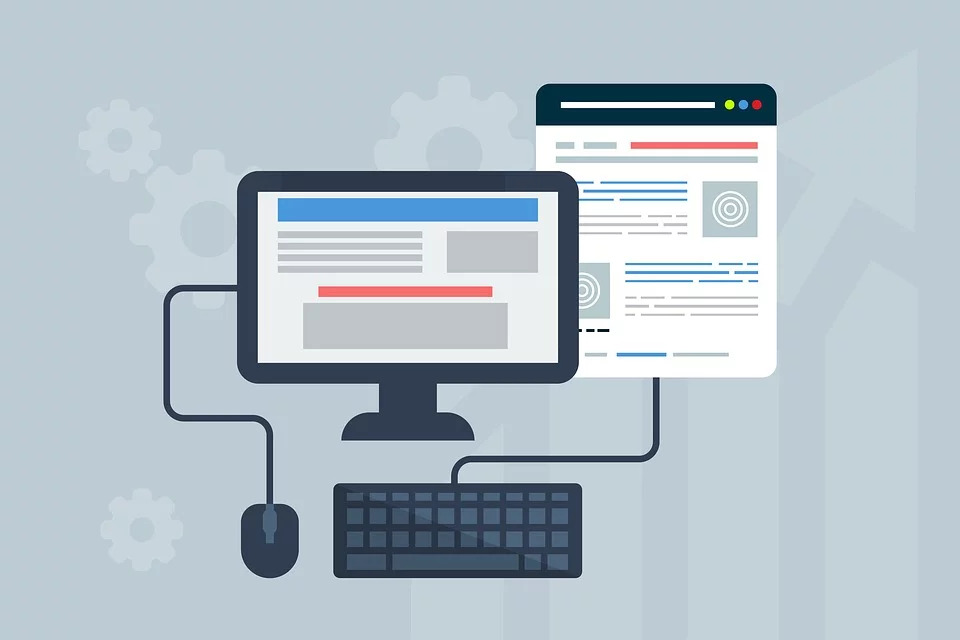Station rotation is a useful instructional model when you want to have students work independently or in small groups. It also allows the teachers time to work with students who need additional support. Julie Mason at We Are Teachers talks about how How Teachers Can Plan & Use Virtual “Stations” Online:
Read more...There’s a reason why so many teachers use [the virtual stations] instructional model. First, it allows us to use data to strategically group students and differentiate their instruction. Second, teachers can teach and reteach small groups, which allows for more guidance and feedback. Finally, students practice a skill in different ways (on their own, with their peers, and with their teacher), which is engaging and supports different learning preferences. I could go on, and on. There are so many benefits.