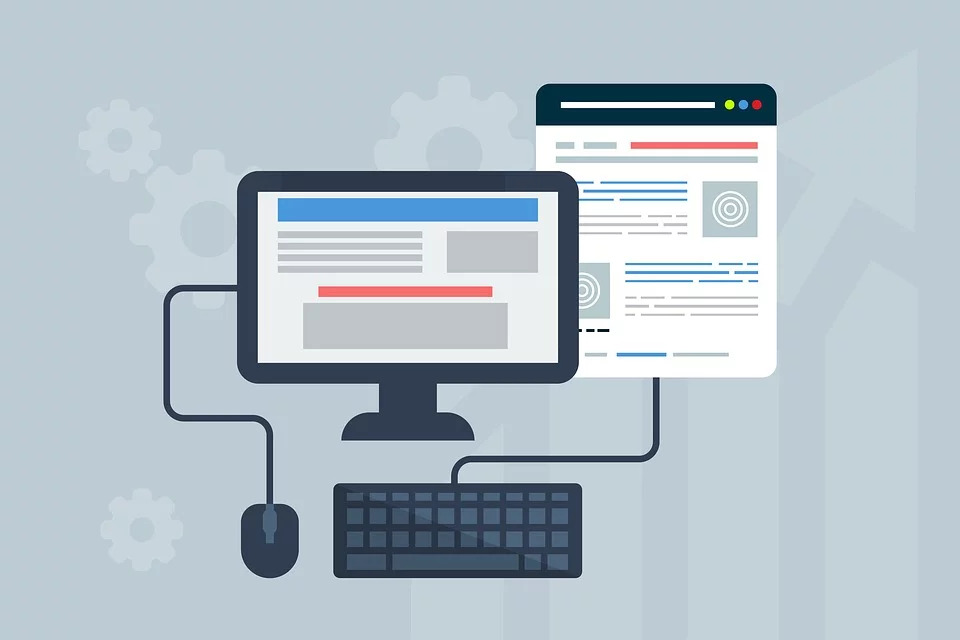Recently I finished a graduate program for my school district administrator certification. Like many graduate programs I needed to complete weekly assignments and research papers that required the proper citations. I’ve used several citation tools and my favorite tool to create my citations in the correct format is the free tool ZoteroBib.
Zotero is a free research tool that helps you collect, organize, cite, and share research. The desktop Zotero software is available for Windows, Mac, and Chromebooks if you want to install the beta Linux tools. There are also add-ons for Microsoft Word and Google Docs. This is a great tool for larger projects because you can add comments and highlights to your research. For shorter assignments where you don’t need to keep articles to refer to in the future their is another tool by Zotero called ZoteroBib.
With Zotero Bib you can copy the link to an article and it will automatically pull the title, author, date, and other information to create the citation for you. If there are errors in the citation you can edit it or choose to enter the citation manually. Citations are available in a several formats including the popular APA, MLA, and Chicago style citations. When you are finished you can copy and paste the citations into your document or export your citations as HTML and RTF or as RIS and BibTeX formats to use in a reference manager.
I like Zotero Bib because it is doesn’t have ads and it is very simple to use. If you need to create citations for your own research you should check out Zotero Bib.
Photo: kreatikar / Pizabay