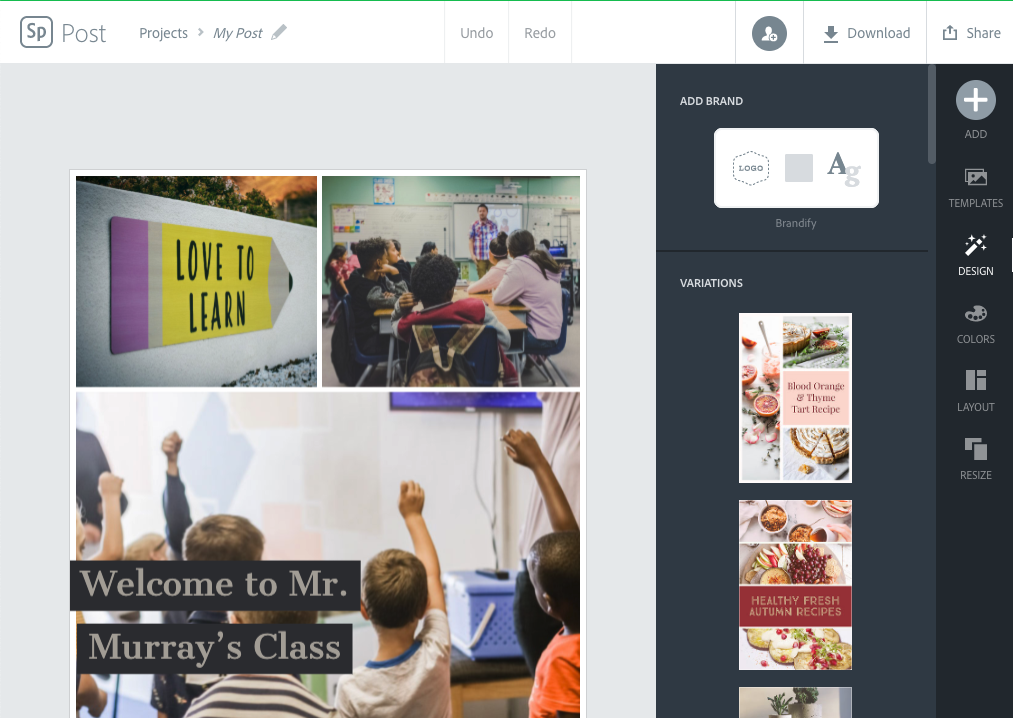Memes are a popular part of internet culture that allows someone to communicate a witty or interesting idea about a topic. I’m sure you have seen memes using the Overly Attached Girlfriend or The Most Interesting Man in the World images. Students can create memes to demonstrate their understanding of a topic and share them with their classmates, school, or the world online. Adobe Spark is a great tool to help students create their memes.
Adobe Spark is one of my favorite educational technology tools. It provides an easy way for students to create graphics, videos, and web pages. Monica Burns at Class Tech Tips explains how Adobe Spark graphics can be used as a tool to create memes for classroom activities.
In this activity, students can brainstorm what they’d like their meme to communicate and create their own math meme in just a few steps. Spark Post makes it easy for students to layer text over images. This is just like the memes students are used to seeing in social spaces. Students can think of a meme, search for the perfect picture, add text to their image. Then they can share their meme with classmates, family, or any audience.
To get started create a new graphic in Adobe Spark. Then select an image or multiple images for your meme. After you have selected images you can add text to create your meme.
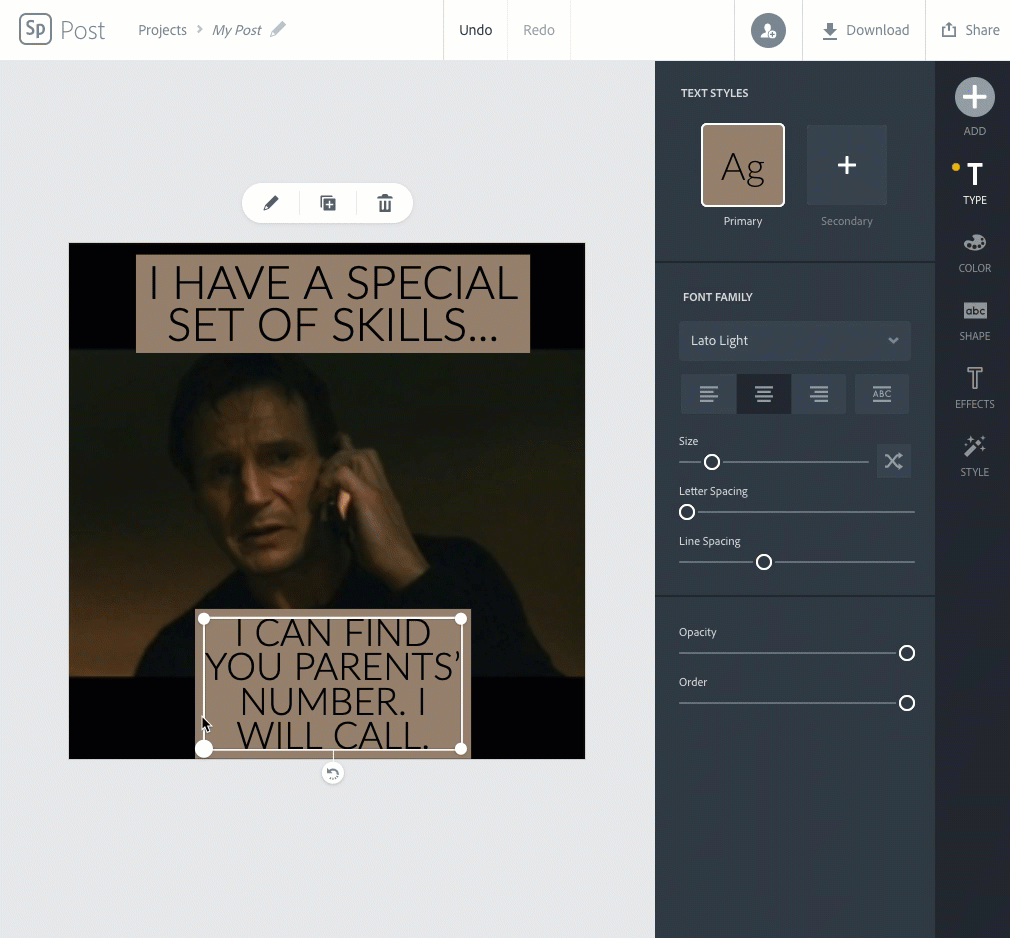
The easy part of this classroom activity is actually creating the meme. Students will need to spend some time thinking about the message they want to share in their meme before getting started in Adobe Spark. After students have created their meme in Adobe Spark they can share it or download the graphic as an image or PDF using the options at the top of the web page.
Source: Tech & Learning Blog