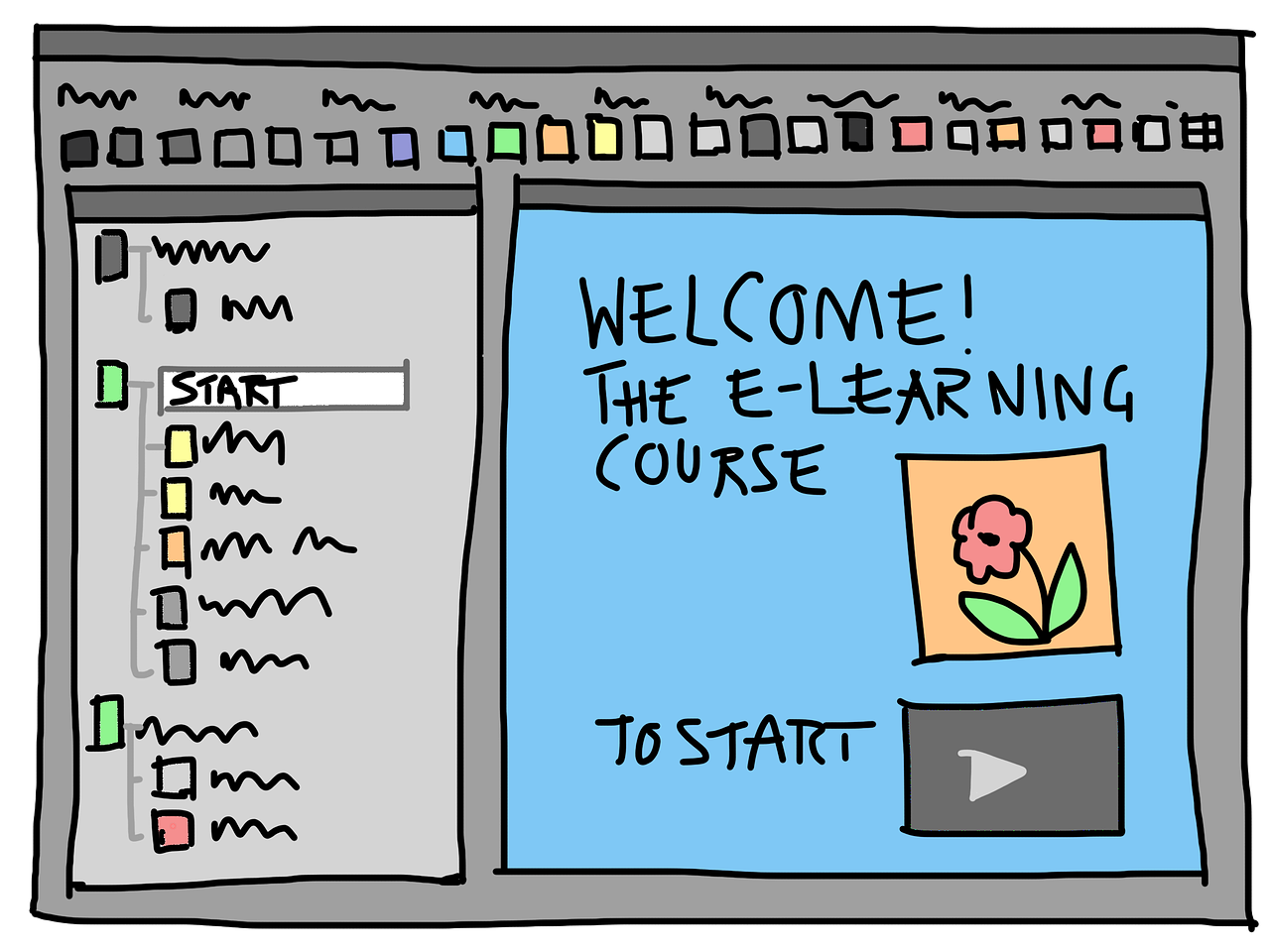When you begin to use a learning management system it is important to determine how you will organize materials. There should be consistency in your class so that students understand where to find information and how to submit work. Google Classroom is a popular learning management system that integrates with other Google tools to share and collaborate. Let’s explore some of the different ways you can organize materials in Google Classroom.
To organize information in Google Classroom you will use Topics on the Classwork page. Kasey Bell at Shake Up Learning discusses several ways you can use topics in Google Classroom to organize classroom materials.
- Organize By Units or Modules
- Organize By Week
- Organize By Type of Assignment
- Organize By Subject Areas (best for elementary)
- Organize By Adding “Today” Topic
I like to organize my materials by Units or Modules. Students in my class often complete work at different paces so one student may be working on assignments for Unit 2 while others and still finishing Unit 1. This makes it hard to use the Organize by Week or Organize by Adding “Today” Topic.
Choosing a way to organize your class materials is important because if students don’t understand how to find and submit assignments they will become frustrated. Before implementing a learning management system like Google Classroom reflect on what organizational method makes the most sense for your students and class.
Source: Shake Up Learning
Photo: sandra_schoen / Pixabay