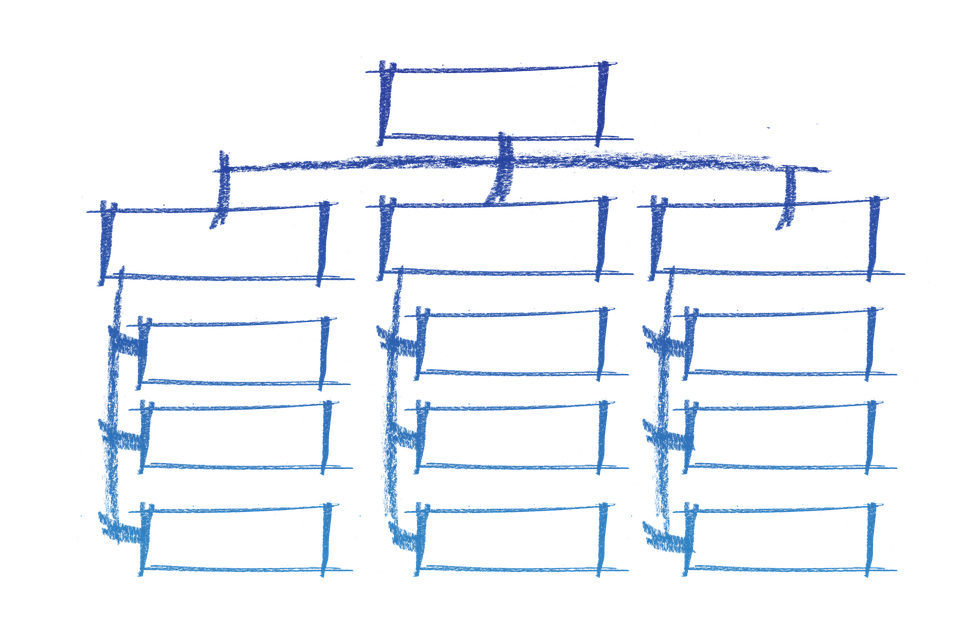Graphic organizers are a great way for students to organize and process information. Teachers can use digital graphic organizers to make learning activities more collaborative. Digital graphic organizers are also easier to share or embed in other tools. One of the easiest ways to create digital graphic organizers is with Google Drawings. The best part about using Google Drawings is there are already dozens of templates that teachers can use with their students.
Two of my favorite resources for graphic organizers are the templates created by Matt Miller at Ditch That Textbook and Eric Curts at Control Alt Achieve. I’ve included some of my favorite templates from their websites below.
Timeline: Lets students plot dates and events over a specified time period.
Word web / semantic map: Lets students branch ideas out from the main topic into subtopics.
Story Map: Great for a prewriting activity to help students organize their ideas.
9 Circle Web: Helps students connect and visual ideas.
Explore the other graphic organizers on their websites to find other Google Drawings templates you can with your class.
Source: Ditch That Textbook; Control Alt Achieve
Photo: geralt / Pixabay