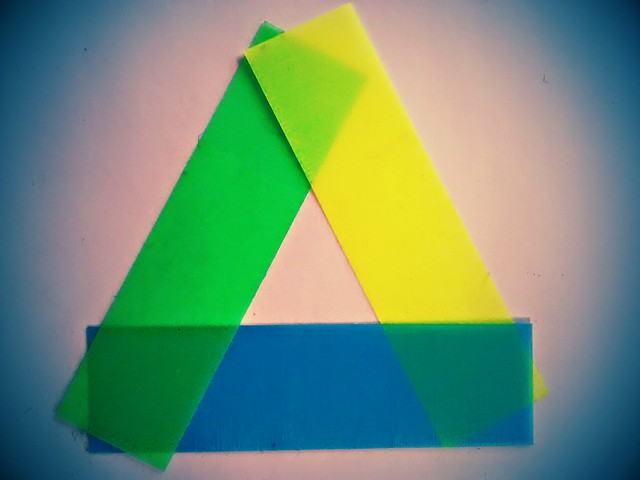One of the most important tools in my workflow is Google Drive. With Google Drive it is easy to collaborate and share resources with educators. One of my favorite tricks with Google Drive is modifying the URL to customize how the file is viewed.
Tony Vincent details all of the ways you can customize the link to control how the Google Drive file is viewed when the link is viewed.
Once you have the shareable link copied, you can paste it into a document, webpage, link shortener, Twitter, Facebook, etc. By replacing /edit in the URL, you can do some pretty nifty tricks. You can transform a shareable link into a Preview, Copy, Template, or PDF link.
My favorite trick is the Template view.
A Template link presents a clutter-free version of your document. It also displays a Use Template button. Clicking this button makes a copy of the original document, and the copy is now fully owned by the user and placed in her Google Drive.
Template links are good for allowing others to see the document before copying to Google Drive. These kinds of links are usually preferred over Make a Copy links when posting on websites and social media since they allow the document to be seen before blindly being copied.
These are great tricks to use when sharing Google Drive files during classroom lessons and professional development.
Source: Learning In Hand
Photo: blunkswife / Flickr