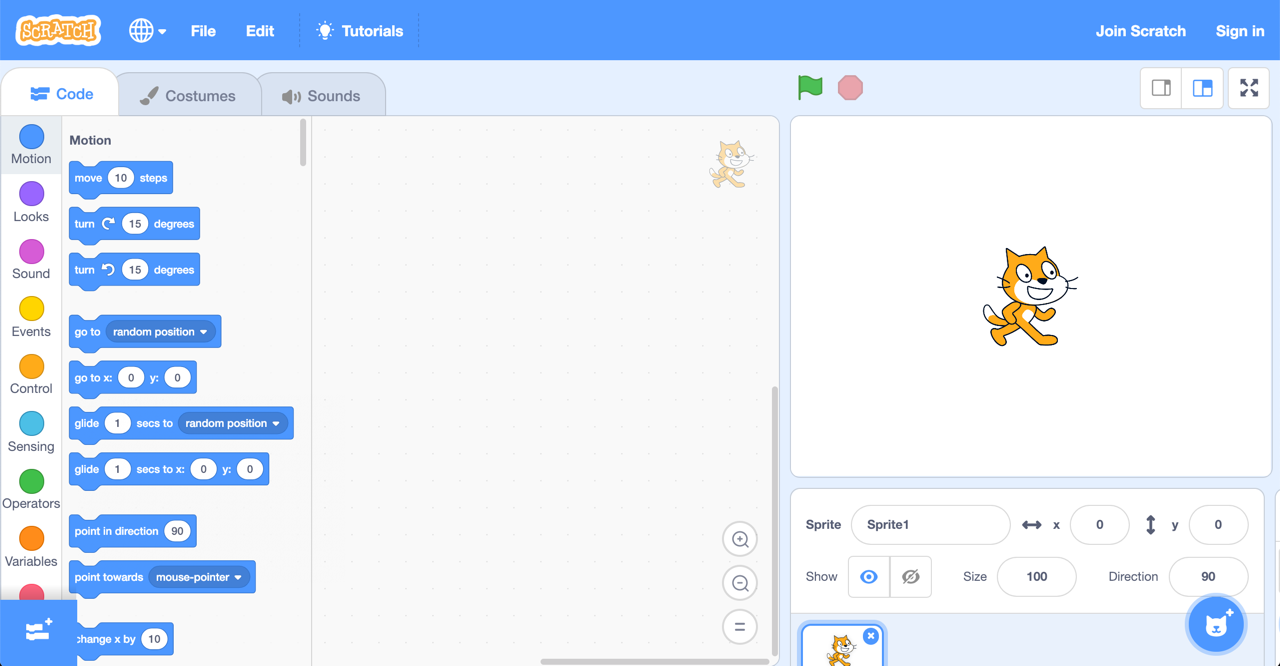With the New Year came a new version of Scratch. If you aren’t familiar, Scratch is a web-based coding platform that is developed by MIT. It is a great way for students to get familiar with computer coding and computational thinking. With the new version of Scratch, MIT has added some additional functionality and made the web-based drag and drop editor much easier to use. Here are some of the best new features available in Scratch.
No More Flash Means Scratch Now Works on Tablets
Many web browsers have been removing or adding extra steps to use Flash content. Flash is slow, buggy, and a security risk. It also doesn’t work on mobile devices which limited the accessibility of Scratch for students who do not have a laptop or desktop at home. Scratch 3.0 has moved to HTML5 which has made the web-based editor significantly faster and also made it available on tablets. This should help to increase student access to Scratch and allow them to continue working on projects when they don’t have a traditional computer.
Revised Tutorials
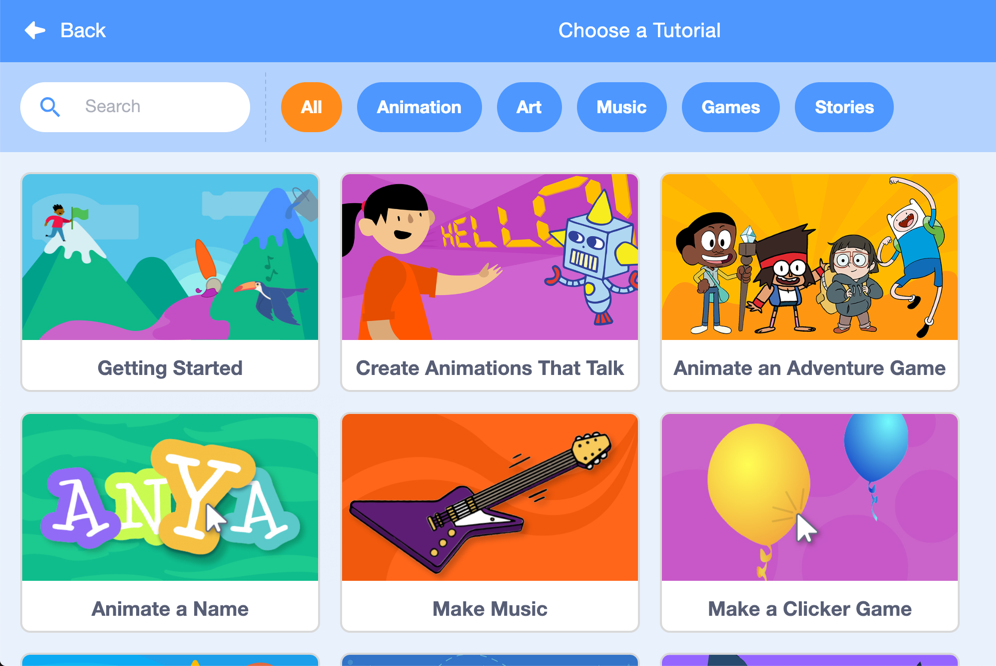
Scratch 2.0 included many fantastic tutorials to help students get started learning how to create projects. These tutorials have been revised for Scratch 3.0 and they also now include videos. The tutorials are a great way to have students explore additional functionality when they have finished their project or need new ideas about things to add to existing projects.
Randomly Add New Sprites and Backdrops
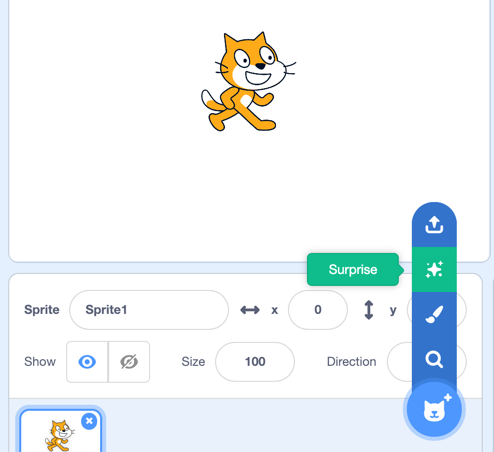
Often students will get hung up and choosing the best sprite for their project. After I have given them an appropriate amount of time I will often tell them to use any sprite because I am more concerned with them learning the coding concept for the day. To make this easier Scratch now has a random sprite (or background) selector option. This is a great way to help students incorporate new sprites or help them quickly get started on their project.
New and Improved Sound Editor
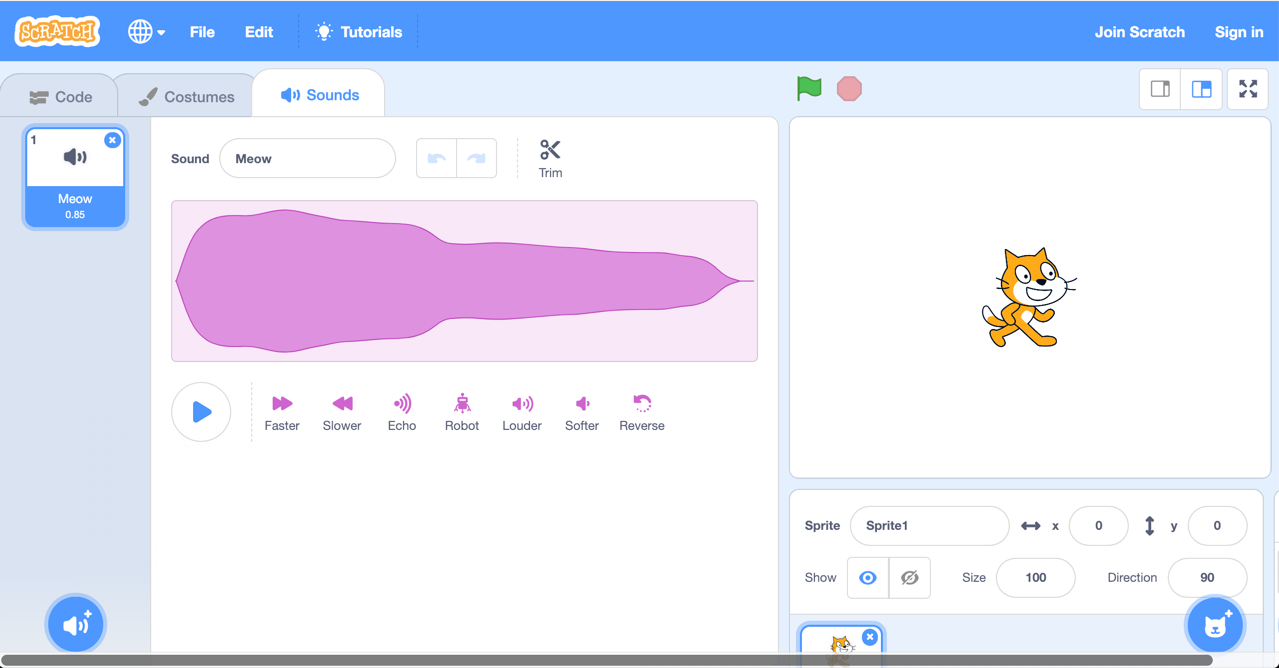
Students love incorporating sounds in their Scratch project. To help students adjust sounds and customize them further Scratch now has an improved sound editor. The the new sound editor allows students to trim sounds and adjust sounds by making them faster, slower, adding echo, or reversing the sound. Now if only they added an option to keep student computers at a reasonable volume…
Extensions
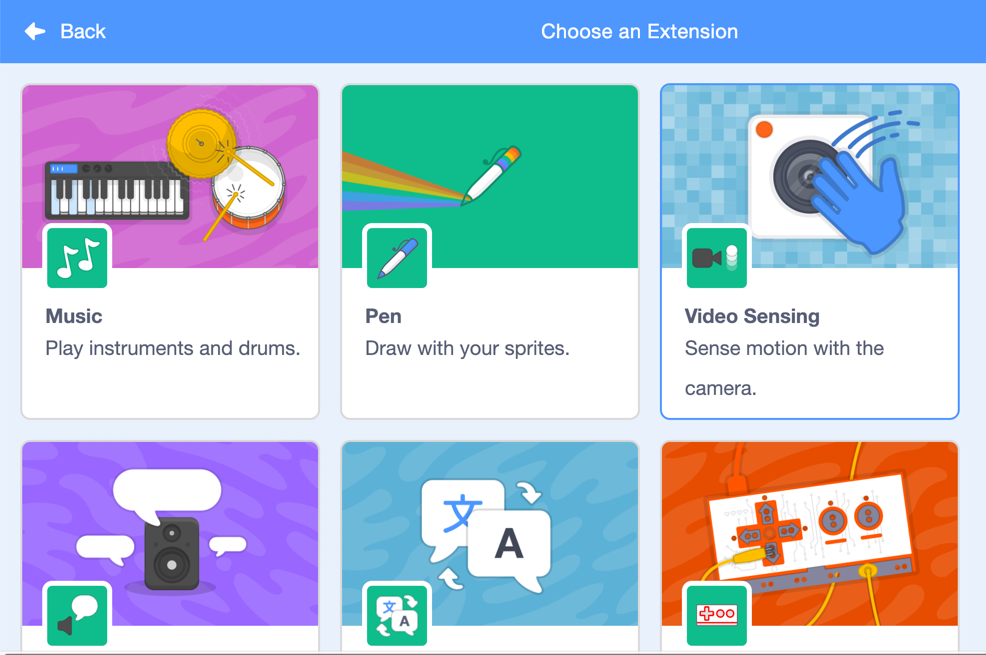
Scratch continues to grow in popularity each year and many companies have used the block-based programming language for their own platforms. Companies now have the option to integrate directly with Scratch by developing an extension. There are about 10 extensions currently in Scratch including text-to-speech tools, integration with micobit and makey makey, and text translation. If you are interested in developing your own Scratch extension you can find more information on ScratchX.
Scratch is a great way for students to become familiar with coding concepts and create fun interactive projects. The new features in Scratch 3.0 make the platform more stable, accessible on mobile devices, and allow more creative projects.