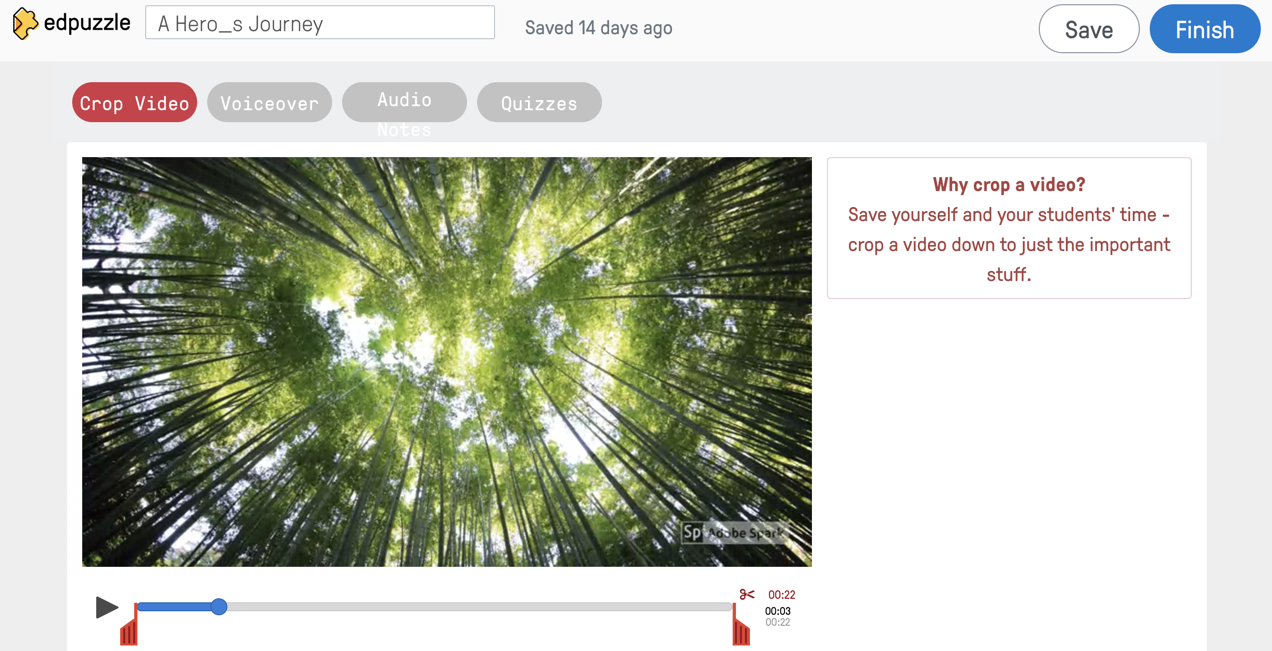EdPuzzle is a great tool to embed assessment questions into videos. The ability to sync classes from Google Classroom also makes it easy for students to sign in and complete assignments. This week a teacher asked how to use EdPuzzle to structure whole class discussion without having to select or submit a response to a question. So let’s look at how to use the comments feature to facilitate questions during whole class discussion.
There are three different types of prompts you can use in EdPuzzle: multiple choice, short answer, and comments. With the comment prompt the video will stop and remind me what I wanted to review with students at that point in the video. The image below demonstrates how to use the comments feature.
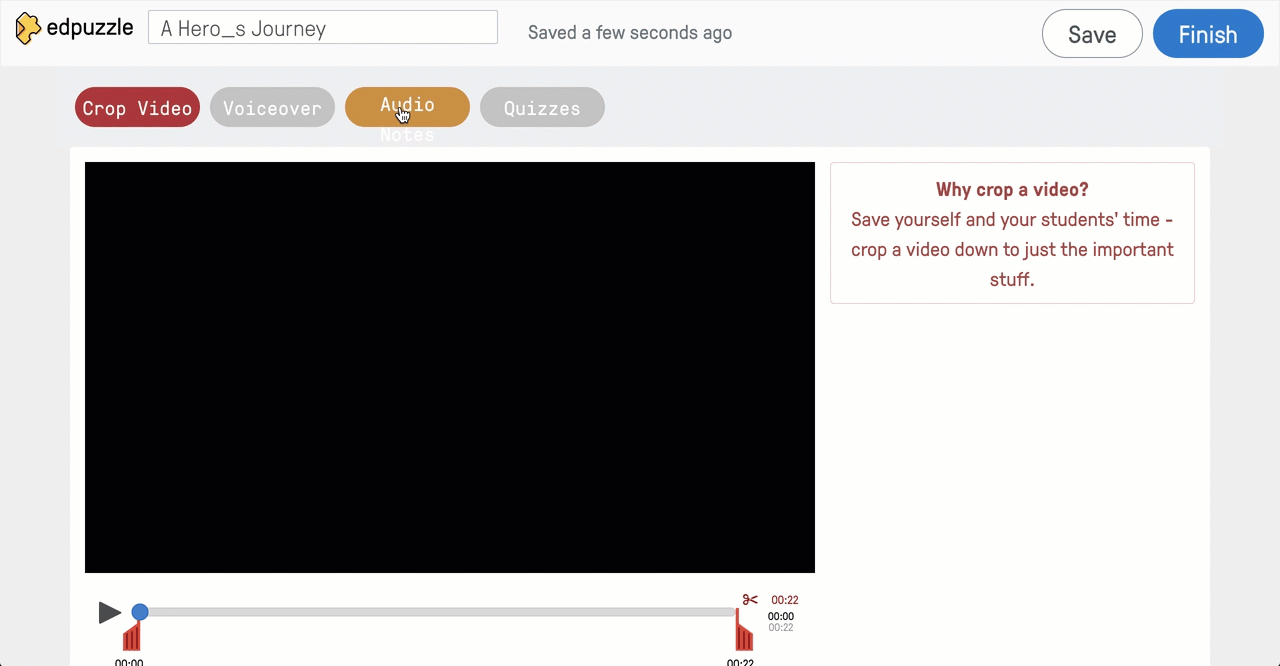
I often use the comments feature to remind myself to ask specific questions during certain parts of the video. This helps when I am multitasking to answer a student’s questions or helping an individual student in the class.